Mobilize, powered by Favorite Healthcare Staffing
Favorite Healthcare Staffing’s mobile app, Mobilize
The Mobilize, powered by Favorite Healthcare Staffing app just got an update with enhanced features to provide you with a better user experience! Not only does the app have a sleeker look, but it also allows you to pick up shifts easier than ever before. This update includes a new home page with quick access buttons and alerts, an enhanced design for improved user experience, and QuickShift, our latest feature.
Learn more about QuickShift and our existing app features like searching for jobs, setting up saved searches for job alerts, and uploading credentials below. You can read our mobile app blog post for step-by-step instructions on how to instantly match to open per diem shifts, submit timecards, and more.
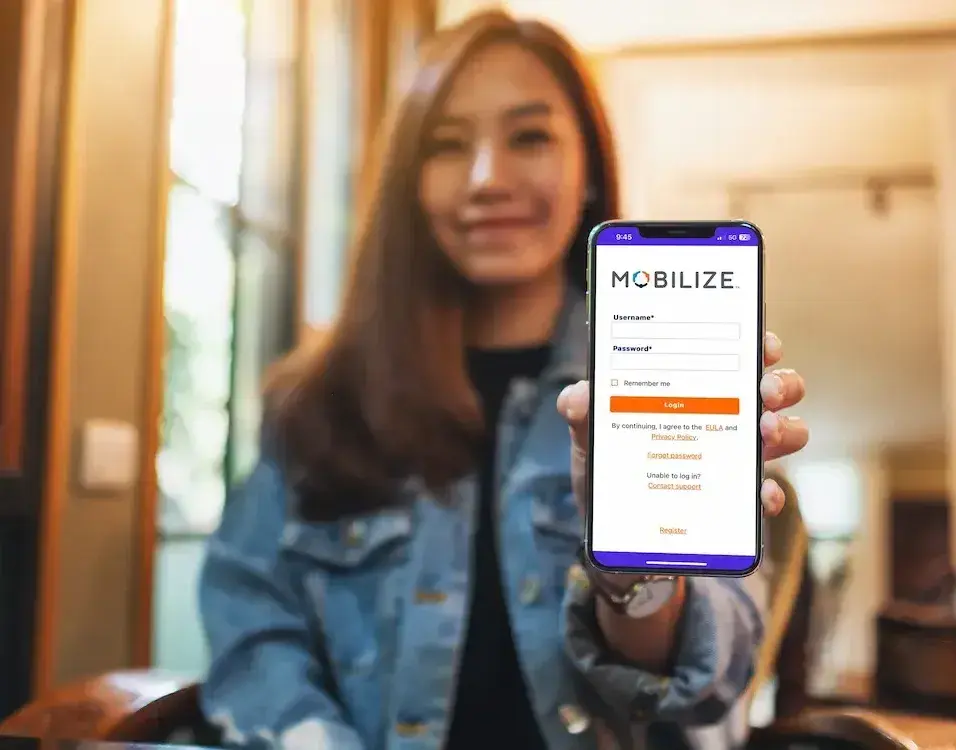
To take advantage of all the Mobilize app features, simply create a profile with Favorite by applying here. If you already have a profile with Favorite, log in to the app now to find your dream job.
Simplify your work life and maximize your productivity by downloading the Mobilize app from the Apple App Store and Google Play Store today!

View open job opportunities
The Favorite Healthcare Staffing app, Mobilize, conveniently allows you to see all our current job openings. Easily view available per diem shifts near you, local contract jobs, travel assignments, and permanent hire jobs. You can even filter your job search by employment type, your class and area, a specific facility or facility type, the location, the shift or schedule you want, and more.
As you search through open jobs, you can sort your job search results by pay rate, start date, and location. Start searching for your dream job in the app today!

Set up saved job searches and get job alert notifications
With Favorite’s mobile app, you’ll never miss out on a job opportunity again. Set up a saved job search with your preferred job criteria and turn on notifications for the app to get notified when new jobs become available.
You can also customize the times you want to receive notifications about new job opportunities. Set up your saved job search to start getting job alerts now!

Enter your work availability and instantly match to open per diem shifts
As an active per diem employee with Favorite, you can view and manage your work schedule in the Mobilize app. Simply add your per diem work availability to instantly match to open shifts near you. Choose the shift that works best for you and take control of your work life.

Submit timecards, view pay history, and update your tax information
Depending on the facility you work at, you can clock-in and clock-out of your shift all within the Mobilize app. At the end of each pay period, you can view a summary of your paycheck.
In a matter of minutes, Favorite employees can easily update payment elections and federal tax information, including your deductions, withholdings, dependents, and marital status.

Upload and manage documents and credentials
Quickly upload your license, certifications, health records, or employment documents on the go with the Mobilize app. You can conveniently view and manage your uploaded credentials to help you stay organized.
Ensure notifications for the app are turned on to get notifications when your credentials are about to expire, giving you ample time to renew them. Maximize your productivity and download the app today!

Explore what's new





.webp?width=1200&length=1200&name=iphone-qs-invite-generic-crop%20(1).webp)



24/7 technical support
Contact Favorite Healthcare Staffing's National Service Center 24/7/365 for assistance with the Mobilize app anytime! Our experienced customer service representatives are here to help and support you whenever you need it. You can reach our National Service Center by calling 888-427-7019 or emailing customerservice@favoritestaffing.com.
Frequently asked questions
How do I navigate the app?
The bottom navigation bar features links to Find Jobs, view your Schedule, view your QuickShift invitations, and More. The More page includes sections to access your Pay, Credentials, Availability, Job Alerts, and Settings,. Many of these pages will have a top bar with icons for search, refresh, sort, etc. For step-by-step instructions on how to use the app, read our blog article.
How do I add my availability?
Refer to the mobile app blog for further instructions on adding availability.
How can I view my credentials and see the expiration dates?
The More page on the navigation bar makes it easy to add and view your credentials directly through the app and have all your credentials neatly organized in one place. You'll also receive notifications when they're about to expire, helping you stay one step ahead of the game.
What is QuickShift?
Located on the bottom navigation bar, our new QuickShift feature enables the facilities you work at to Favorite you as a preferred employee. After you work at a facility and they select you as a preferred employee, the facility can send you a QuickShift invitation to come back and pick up shifts as they have new openings.
How do I search for jobs, including travel assignments and per diem shifts?
The Find Jobs page allows you to see our current job openings. You can also filter your job search by employment type, your class and area, the facility type, the job location, shift, schedule, and more. A new feature allows you to sort your job search results by pay rate, start time, facilities closest to you, and facilities you have worked at in the past. As you search through open jobs, you can save a job search to get notified when new jobs that match your search criteria become available.
How can I speed up the load time in the app?
Find a strong cellular or Wi-Fi signal. This is the most important thing you can do to improve the speed of your app. If you're in a weak signal area, your app will be slow no matter what. Try moving to a different location or closer to a Wi-Fi router. Next steps include closing any other apps that you're not using that can take up a lot of bandwidth and turning on airplane mode for a few seconds, then turn it back off. This can sometimes help to reset your internet connection and improve speed.
Where is my federal tax information?
W-2 employees (vs 1099 contractors) have taxes withheld from their paychecks, so they don’t have to worry about saving to pay their own taxes. They also receive benefits like health insurance. In the app you can stay up to date with your federal tax information regarding your deductions, withholdings, dependents, and marital status. To view or update this information in the app, go to the bottom menu, tap More and select W4 Information. To access your W-2, log into Workday.
What do I do if I have forgotten my password?
You can now easily reset it yourself by clicking on the “Forgot password” prompt on the mobile app login screen. Simply enter your email and follow the link sent to your email to create a new password.
What do I do if I have forgotten the email address I used as my username?
Users may call their local branch or the National Service Center to retrieve their username.
